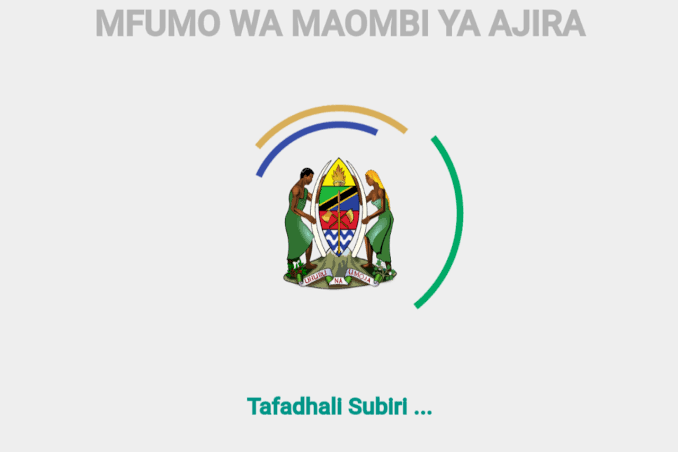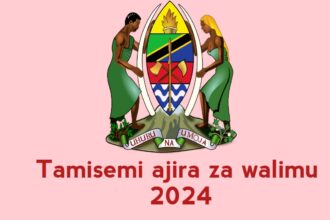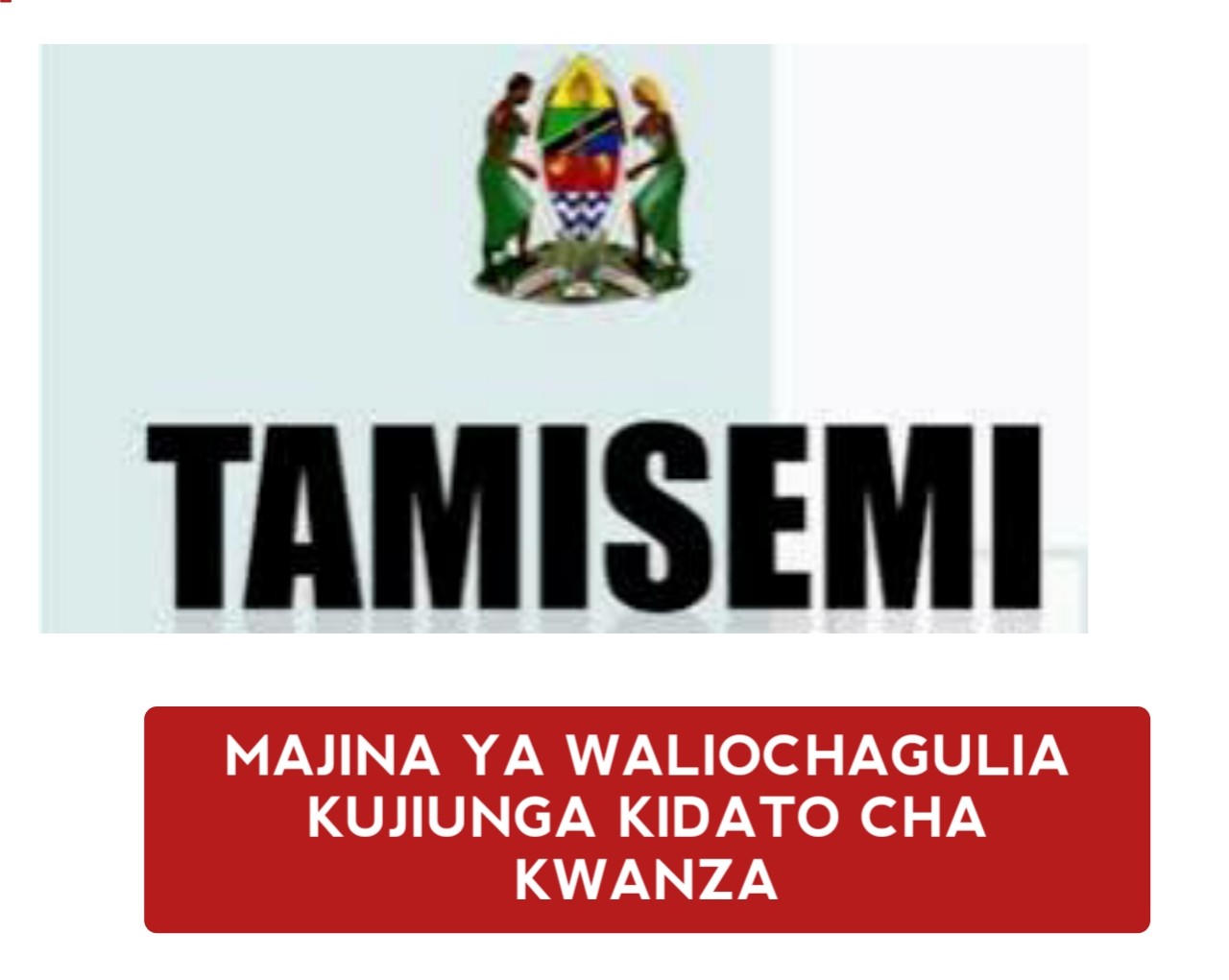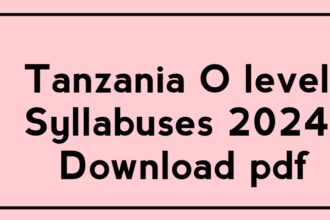The Online Teachers Application System (OTEAS) is an innovative platform developed by the Tanzanian government to streamline the hiring process for teaching positions. This system provides a convenient and efficient way for educators to apply for jobs in various educational institutions. With the integration of technology, OTEAS has made it easier for teachers to access job openings and submit their applications online.
OTEAS is designed to simplify the hiring process for teaching positions in Tanzania. The platform provides a user-friendly interface that allows teachers to easily create and submit their applications online. Applicants can access the system from anywhere with an internet connection, making it easier for them to apply for jobs in different regions of the country.
OTEAS is a testament to the Tanzanian government’s commitment to improving the education sector. With the implementation of this system, the government has made it easier for qualified teachers to access job opportunities and contribute to the development of the country’s education system.
Getting Started with OTEAS
Registration Process
To get started with the Online Teachers Application System (OTEAS), interested applicants must first register on the platform. The registration process is simple and straightforward, and it involves the following steps:
- Visit the official OTEAS TAMISEMI Website.
- Click on the “Register” button on the homepage.
- Fill in the required personal information, including your name, email address, and phone number. Ensure that the information provided is accurate and up-to-date.
- Create a strong and unique password that you can easily remember.
- Once all the required information has been filled in, click on the “Submit” button.
After submitting the registration form, you will receive an email notification confirming your registration. You can then proceed to log in to the platform and complete your profile.
It is important to note that all the information provided during the registration process should be accurate and up-to-date. Any false or misleading information provided may lead to disqualification from the application process.
How to Login at OTEAS
To access the OTEAS online teacher application system, you need to be registered first. Once you have registered, you can log in to the system using your login credentials. Here are the steps to follow to log in to OTEAS:
- Open your preferred web browser and go to the OTEAS login page.
- Enter your username and password in the respective fields.
- Click on the “Login” button to access your account.
It is important to note that if you forget your password, you can reset it by clicking on the “Forgot Password” link on the login page. You will be prompted to enter your registered email address, and a password reset link will be sent to your email.
In case you encounter any issues while logging in, you can contact the OTEAS support team for assistance. They are available to help you resolve any login-related issues that you may have.
User Account Management
Users can easily manage their accounts on the OTEAS Online Teachers Application System. Upon registering, users can access their accounts by logging in with their username and password.
Password Recovery
In case a user forgets their password, the OTEAS system provides a simple and efficient way to recover it. Users can click on the “Forgot Password” link on the login page and follow the instructions provided. The system will ask for the user’s registered email address and then send a password reset link to that email.
It is important to note that users should keep their login credentials secure and not share them with anyone. In case of any suspicious activity, users should immediately change their password and report the incident to the OTEAS support team.